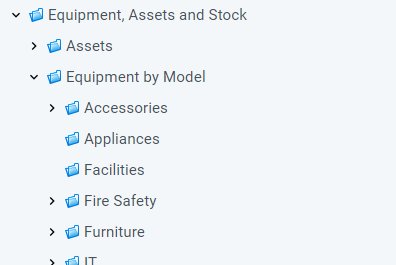
See lists of all assets in a filtered view
Views let you filter assets to see a specific subset of them. This can be by name, brand, inspection due date, type of inspection needed, and many more.
Use dashboards to show you all your upcoming jobs
Wallboards can show you all jobs that need to be completed and when. Custom dashboards can be curated to display any data you need in order to get the job done.
Log hours with our check in and out system
Track you and your co-workers' hours with our check in and out system. Not only can this system be used in the case of a fire alarm, but it can also help you keep track of the hours you work so you don’t have to remember them.
Keep track of your equipment
Always have easy access to information about where the assets are, when they have been used and if there are any faults that need addressing. Ids can be added to assets to make them uniquely identifiable to your business and can also allow quick access to it’s profile where all the data is stored.
Set a home location to make sure everything gets put back in the right place
By setting a home location on an asset it is much more likely that it will end up back there after someone has used it. This can be accessed through a barcoded label or searching the system and can be done by anyone with a login.